Guide: Keeping Frets On Fire Up-To Date (SVN Servers - Windows)
Page 1 of 1
 Guide: Keeping Frets On Fire Up-To Date (SVN Servers - Windows)
Guide: Keeping Frets On Fire Up-To Date (SVN Servers - Windows)
This tutorial will explain to you how to keep Frets On Fire up to date so that you can also be an alpha tester.
Materials
TortoiseSVN
Complete Python Apps.
Explanation
Install TortoiseSVN
Now, use the SVN client to get the latest source. On FoFiX's googlecode source page you can find this line:
svn checkout http://fofix.googlecode.com/svn/MFH-Mod/trunk/ fofix-read-only
You do not need the complete line, only the URL ( http://fofix.googlecode.com/svn/MFH-Mod/trunk/ ) is necessary. To use TortoiseSVN. Simply create a new folder (in this example I will call it FoFiX) where you want to install the game. Once it is created, right-click on this folder, TortoiseSVN should have added commands to the contextual menu, select "SVN Checkout...". A window will popup, fill in the blanks as shown in this picture:

Then click "OK".
Clicking on OK will download all the necessary data
Now that you have the code you will want to run it. So, for that, you're going to have to instal every single file inside folder located in the second download (Python Apps).
Install them in this order:
1. Install active python by double clicking the .msi
2. Install psyco by double clicking the .exe
3. Unzip GLEW (no easy install)
4. Install glew by copying the 'glew32.dll' file in the 'bin' folder to your C:/WINDOWS folder.
5. Install PyOpenGL by double clicking the .exe
6. Install GLEWpy by double clicking the .exe
7. Install PyGame by double clicking the .exe
8. Install PIL by double clicking the .exe
9. Install Numeric by double clicking the .exe
10. ONLY for FoFiX 3.025 or earlier -- Install Amanith by double clicking the .exe
11. ONLY for FoFiX 3.025 or earlier -- Select reboot later
12. ONLY for FoFiX 3.025 or earlier -- Install PyAmanith by double clicking the .exe
13. Install Pyogg by double clicking the .exe
14. Install Pyvorbis by double clicking the .exe
15. Install py2exe by double clicking the .exe
After you have completed all of that, go to the FoFix folder (the one tht you downloaded all of the data into) and find Fofix/src/scripts. Then double click runfoffromsources.
A Command prompt window should open, just press the spacebar and Frets on fire should open.
Keep both of those windows open! Also, close tortoiseSVN.
Now, everytime you want to update your SVN folder or FoF, just right click on the folder, and select SVN Update.
You'll need to double click Runfoffromsources everytime you want FoF to open.
Hope this helped!
Credits to Raph666 for original tutorial.
Materials
TortoiseSVN
Complete Python Apps.
Explanation
Install TortoiseSVN
Now, use the SVN client to get the latest source. On FoFiX's googlecode source page you can find this line:
svn checkout http://fofix.googlecode.com/svn/MFH-Mod/trunk/ fofix-read-only
You do not need the complete line, only the URL ( http://fofix.googlecode.com/svn/MFH-Mod/trunk/ ) is necessary. To use TortoiseSVN. Simply create a new folder (in this example I will call it FoFiX) where you want to install the game. Once it is created, right-click on this folder, TortoiseSVN should have added commands to the contextual menu, select "SVN Checkout...". A window will popup, fill in the blanks as shown in this picture:

Then click "OK".
Clicking on OK will download all the necessary data
Now that you have the code you will want to run it. So, for that, you're going to have to instal every single file inside folder located in the second download (Python Apps).
Install them in this order:
1. Install active python by double clicking the .msi
2. Install psyco by double clicking the .exe
3. Unzip GLEW (no easy install)
4. Install glew by copying the 'glew32.dll' file in the 'bin' folder to your C:/WINDOWS folder.
5. Install PyOpenGL by double clicking the .exe
6. Install GLEWpy by double clicking the .exe
7. Install PyGame by double clicking the .exe
8. Install PIL by double clicking the .exe
9. Install Numeric by double clicking the .exe
10. ONLY for FoFiX 3.025 or earlier -- Install Amanith by double clicking the .exe
11. ONLY for FoFiX 3.025 or earlier -- Select reboot later
12. ONLY for FoFiX 3.025 or earlier -- Install PyAmanith by double clicking the .exe
13. Install Pyogg by double clicking the .exe
14. Install Pyvorbis by double clicking the .exe
15. Install py2exe by double clicking the .exe
After you have completed all of that, go to the FoFix folder (the one tht you downloaded all of the data into) and find Fofix/src/scripts. Then double click runfoffromsources.
A Command prompt window should open, just press the spacebar and Frets on fire should open.
Keep both of those windows open! Also, close tortoiseSVN.
Now, everytime you want to update your SVN folder or FoF, just right click on the folder, and select SVN Update.
You'll need to double click Runfoffromsources everytime you want FoF to open.
Hope this helped!
Credits to Raph666 for original tutorial.
Last edited by jrdnxxhero on 2008-12-21, 17:38; edited 1 time in total

Guest- Guest
KTownEgghead- Administrator
- Number of posts : 5571
Location : Great Falls, Montana
Registration date : 2008-08-04
North Fantopia Government
Rank: Dear Leader -

 Re: Guide: Keeping Frets On Fire Up-To Date (SVN Servers - Windows)
Re: Guide: Keeping Frets On Fire Up-To Date (SVN Servers - Windows)
Bump. I'm installing, and wondering where my bin folder is under C:/Windows. I cannot find it. Help?  The rest is downloading.
The rest is downloading.
KTownEgghead- Administrator
- Number of posts : 5571
Location : Great Falls, Montana
Registration date : 2008-08-04
North Fantopia Government
Rank: Dear Leader -

 Re: Guide: Keeping Frets On Fire Up-To Date (SVN Servers - Windows)
Re: Guide: Keeping Frets On Fire Up-To Date (SVN Servers - Windows)
C:/Windows/Bin
it should be there.....
it should be there.....

Guest- Guest
 Re: Guide: Keeping Frets On Fire Up-To Date (SVN Servers - Windows)
Re: Guide: Keeping Frets On Fire Up-To Date (SVN Servers - Windows)
It's not, but that's fine. I don't need GLEW. It's working perfectly.
KTownEgghead- Administrator
- Number of posts : 5571
Location : Great Falls, Montana
Registration date : 2008-08-04
North Fantopia Government
Rank: Dear Leader -

 Similar topics
Similar topics» Fans on Fire Official Private Game Servers
» Help On Frets On Fire
» Problems starting Frets on Fire X
» Frets On Fire: Online Beta Release
» The Song Wiki Database is completely up-to-date!
» Help On Frets On Fire
» Problems starting Frets on Fire X
» Frets On Fire: Online Beta Release
» The Song Wiki Database is completely up-to-date!
Page 1 of 1
Permissions in this forum:
You cannot reply to topics in this forum|
|
|






